UI Test Automation
Playground
Quality is not an act, it is a habit.
Different automation pitfalls appearing in modern web applications are described and emulated below.
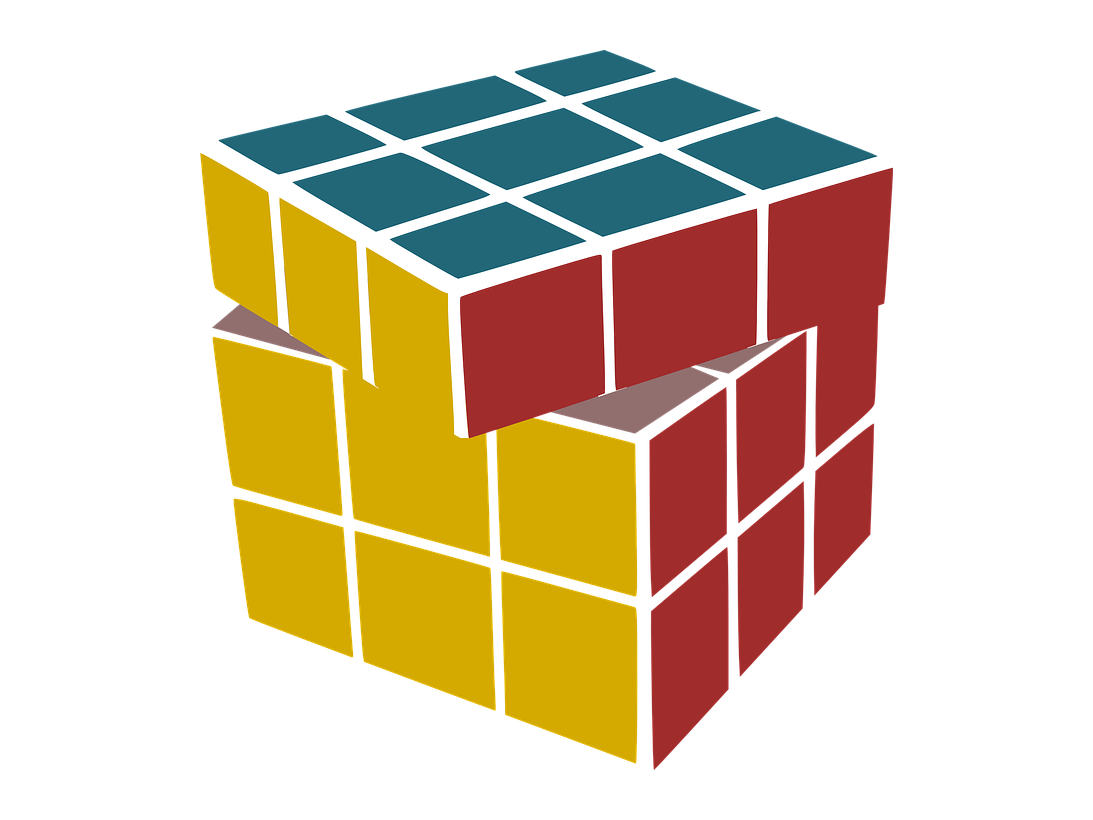
Rubik's Cube is licensed under CC 4.0 BY-NC
Quality is not an act, it is a habit.
Different automation pitfalls appearing in modern web applications are described and emulated below.
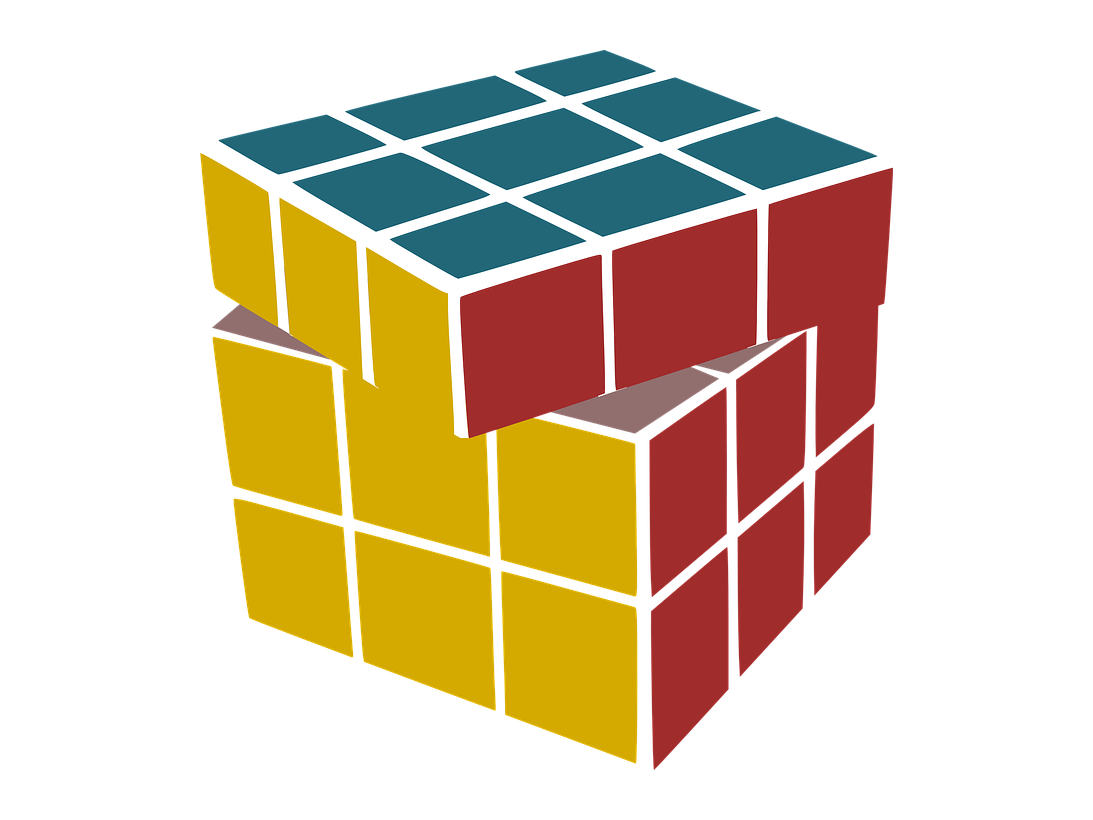
Rubik's Cube is licensed under CC 4.0 BY-NC
Make sure you are not recording dynamic IDs of elements
Check that class attribute based XPath is well formed
Verify that your test does not interact with elements invisible because of z-order
Ensure that a test is capable of waiting for a page to load
Some elements may appear on a page after loading data with AJAX request
Some elements may appear after client-side time consuming JavaScript calculations
Event based click on an element may not always work
Entering text into an edit field may not have effect
Scrolling an element into view may be a tricky task
Verify cell value in a dynamic table
Finding an element by displayed text has nuances
Follow the progress of a lengthy process and continue upon completion
Check if element is visible on screen
Demo application with dynamically generated element attributes
Placing mouse over an element may change DOM and make the element unavailable
Non-breaking space looks like a normal one on screen. It may lead to confusion when building XPath
Make element visible to enter text
Look inside Shadow DOM component
Accept alerts, confirmations and prompts
Upload files
Wait for animation to stop before clicking a button
Wait for edit field to become enabled
Wait for an element to become interactable
Find elements inside nested frames